Introduction
Are you ready to dive into web development? HTML and CSS are the foundation of every website. HTML defines the structure, while CSS adds style and beauty. Whether you’re a complete beginner or refreshing your skills, this guide will walk you through creating your first website step by step.
By the end, you’ll have a fully functional personal webpage to customize and expand. Let’s get started!
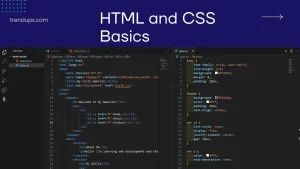
Why Learn HTML & CSS?
Before jumping into coding, it’s essential to understand why these languages matter. HTML (HyperText Markup Language) structures content, while CSS (Cascading Style Sheets) controls layout and design. Together, they form the backbone of the web.
Learning HTML and CSS opens doors to:
- Building personal or business websites
- Understanding how web pages work
- Preparing for advanced frameworks like React or Bootstrap
Step 1: Setting Up Your Project
First, create a project folder named my-first-website. Inside it, add two files:
index.html(for HTML structure)style.css(for styling)
This simple setup ensures clean organization from the start.
Step 2: Writing the HTML Structure

Open index.html and paste this basic template:
<!DOCTYPE html> <html lang="en"> <head> <meta charset="UTF-8"> <meta name="viewport" content="width=device-width, initial-scale=1.0"> <title>My First Website</title> <link rel="stylesheet" href="style.css"> </head> <body> <header> <h1>Welcome to My Website!</h1> <nav> <ul> <li><a href="#">Home</a></li> <li><a href="#">About</a></li> <li><a href="#">Contact</a></li> </ul> </nav> </header> <main> <section> <h2>About Me</h2> <p>Hello! I'm learning web development and this is my first website.</p> </section> <section> <h2>My Skills</h2> <ul> <li>HTML</li> <li>CSS</li> <li>JavaScript (Coming Soon!)</li> </ul> </section> </main> <footer> <p>© 2024 My First Website. All rights reserved.</p> </footer> </body> </html>
Key HTML Elements Explained:
<!DOCTYPE html>declares the document type.<meta>tags ensure proper rendering on mobile devices.<header>,<main>, and<footer>organize content logically.<nav>creates a navigation menu.
MDN HTML Documentation for deeper learning.
Step 3: Styling with CSS
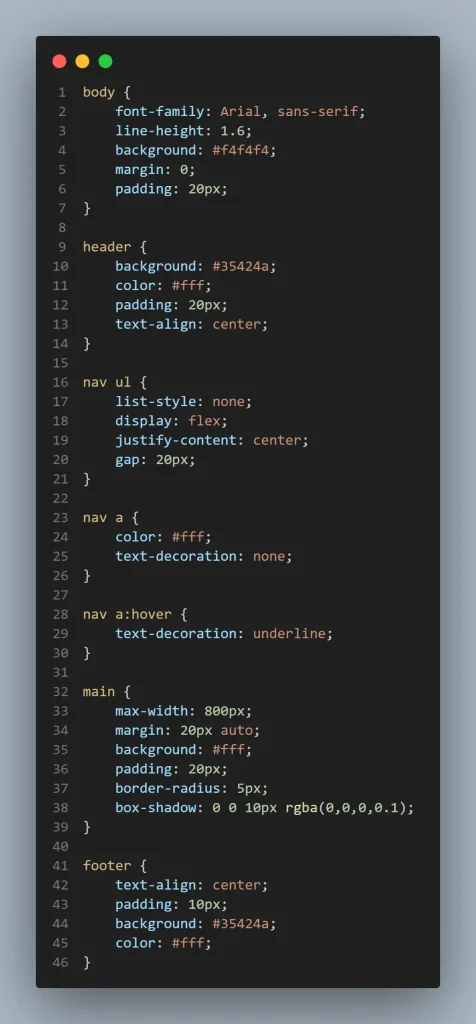
Now, open style.css and add these styles:
body { font-family: Arial, sans-serif; line-height: 1.6; background: #f4f4f4; margin: 0; padding: 20px; } header { background: #35424a; color: #fff; padding: 20px; text-align: center; } nav ul { list-style: none; display: flex; justify-content: center; gap: 20px; } nav a { color: #fff; text-decoration: none; } nav a:hover { text-decoration: underline; } main { max-width: 800px; margin: 20px auto; background: #fff; padding: 20px; border-radius: 5px; box-shadow: 0 0 10px rgba(0,0,0,0.1); } footer { text-align: center; padding: 10px; background: #35424a; color: #fff; }
CSS Best Practices:
- Use
flexboxfor easy alignment. - Keep colors consistent for a professional look.
- Ensure readability with proper spacing.
OUTPUT is here:

Step 4: Viewing & Customizing Your Website
- Open
index.htmlin a browser to see your creation. - Experiment with:
- Different fonts (Google Fonts)
- Background colors
- Adding images (
<img src="photo.jpg" alt="Description">)
Google Fonts for typography inspiration.
Step 5: Publishing Your Website
Want to share your site with the world? Try:
- GitHub Pages (Free hosting)
- Netlify (Easy deployment)
How to Deploy a Website for Free – Step-by-step guide.
SEO Optimization Tips
To improve search rankings:
- Use semantic HTML (
<header>,<section>). - Add
alttext to images. - Keep URLs simple and descriptive.
FAQ Section
1. Do I need coding experience to learn HTML & CSS?
No! HTML and CSS are beginner-friendly. Follow this guide, and you’ll build a website in no time.
2. What’s the difference between HTML and CSS?
HTML structures content, while CSS styles it. Think of HTML as the skeleton and CSS as the skin.
3. Can I build a website without JavaScript?
Yes! Many static sites (like portfolios) use only HTML and CSS. JavaScript adds interactivity later.
4. How do I make my website mobile-friendly?
Use responsive design with @media queries in CSS.
Conclusion
Congratulations! You’ve built your first website using HTML and CSS. Keep experimenting, and soon you’ll be ready for JavaScript and beyond.
Happy coding! 🚀
Looking for more information? check out https://trendupx.com/category/technology/web-develoment 😊



